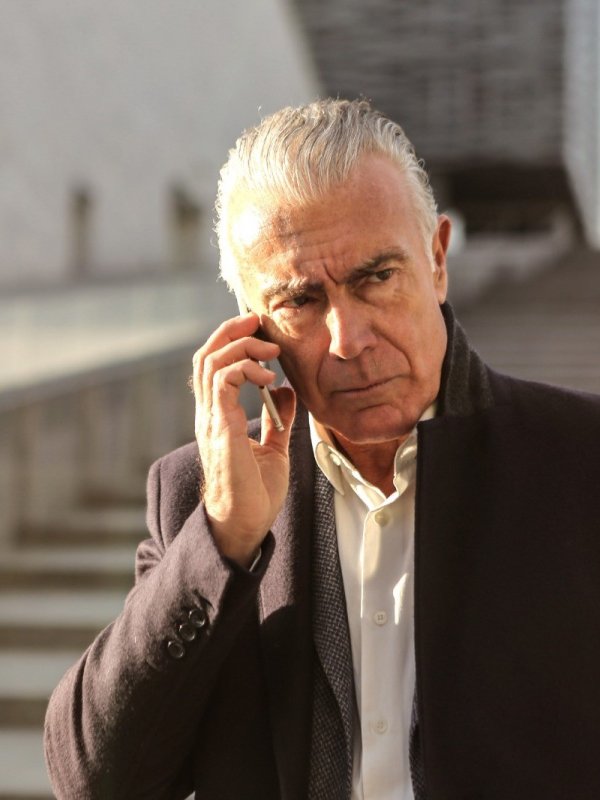Conquer Amazon FBA Shipment
You’ve decided to use the power of Fulfillment through Amazon (FBA). It’s an excellent option! FBA takes the packaging, storage, and shipping burden off of your shoulders. However, the initial shipment process can be intimidating. Don’t worry, fellow Ecom adventurers! This guide will simplify the process into small steps. It will ensure that the first FBA shipment goes smoothly and is an enjoyable journey.
Before We Begin: A Glimpse into the FBA Requirements
Let’s ensure your products are meeting Amazon’s FBA requirements:
- Restricted Products: Certain items are prohibited or require special approval. Check Amazon’s restricted product list beforehand. It’s best to avoid any surprises.
- Product Labeling: Each unit needs proper labeling with the FBA product identifier (SKU) and any other mandatory labeling.
- Packaging: To ensure safe transit, products must be packaged according to Amazon’s guidelines. Consider sturdy boxes, proper cushioning, and clear labeling.
Now, Let’s Ship! A Step-by-Step Guide to Your First FBA Shipment
1. Product Selection and Inventory Check:
Head to Seller Central and navigate to the “Manage Inventory” section.
Select the products you want to send to FBA and confirm sufficient inventory levels. Remember, understocking can lead to lost sales opportunities.
2. Creating a Shipment Plan:
Click on “Shipments” and then “Send to Amazon.”
Choose a “Ship-from” address (usually your supplier’s location or warehouse).
Select the marketplace destination (e.g., the US or Canada).
Enter the SKUs and quantities you’re sending. You can also create case-pack templates for faster bulk uploads.
3. Packing Your Products:
It’s time to get hands-on! Ensure each product is individually labeled with its SKU.
Pack items securely in sturdy boxes with sufficient cushioning to prevent damage.
Clearly label each box with the shipment ID and the number of units inside.
4. Generating Shipment Labels:
Once your packing is complete, return to Seller Central and review your shipment details.
Generate the FBA shipment labels. Print them out or download them as PDFs for your convenience.
5. Scheduling Shipment and Carrier Selection:
Choose your preferred shipping method: Small Parcel Delivery (for smaller shipments) or Less-Than-Truckload (LTL) for larger ones.
Amazon often offers discounted rates through partnered carriers like UPS. You can also use your preferred carrier to ensure they comply with Amazon’s guidelines.
Schedule a pickup or drop off of your shipment at the designated location.
6. Monitoring Your Shipment:
Breathe easy! You can track the progress of your shipment within Seller Central. This allows you to stay informed and address any potential issues promptly.
Common FBA Shipment Hiccups and How to Avoid Them:
- Inventory Discrepancies: Make sure you check your inventory levels carefully before making a plan for your shipment. Inconsistencies can lead to delays and unneeded charges.
- Incorrect labeling: Make sure you have crystal-clear labels on individual units as well as on the boxes. Missing or incorrect information could result in significant headaches later on.
- Packaging-related Mishaps: Don’t cut corners on the packaging materials! Ensure you have sturdy boxes and enough cushioning to avoid damage during transportation. A damaged item is a loss for the seller.
- Carrier Problems: Choose a reliable carrier with demonstrated experience in managing FBA shipments effectively. Take into consideration factors such as cost along with speed, efficiency, and customer service before making your choice.
Tips for FBA Shipment Success
- Service for Leverage Planning: Amazon offers prep services that benefit you by labeling and packing your items to their specifications. This is a great time saver, particularly for large-scale shipments.
- Think about Multi-Channel Fulfillment (MCF): MCF lets you fulfill orders placed on various marketplaces (e.g., eBay, Amazon) via FBA and streamlines your entire fulfillment process.
- Stay Current with updates to FBA: Amazon’s policies and procedures may change periodically. Stay informed through Seller Central announcements and resources to assure compliance and prevent unexpected issues.
Why Choose Ecom Automized for Your FBA Journey?
FBA logistics and the whole e-commerce landscape can be a bit much. By working with Ecom Automized, you can streamline the process and give your attention where it is most needed:
- With our real-time inventory management system, you’ll never have to worry about running out of stock or having too much of a product. Your FBA shelves will always be supplied to maximize sales with automated reorders.
- Automated Order Processing: Put an end to tedious manual processing. With Ecom Automized, your FBA account will work like clockwork to swiftly and accurately fulfill orders.
- Learn more about your sales success, the most popular products, peak sales times, and consumer habits using data-driven insights. Make the most of your FBA approach with the help of this data.
- 24/7 Access to Industry Experts: No matter your queries or problems, our team of e-commerce experts is ready to help.
When you choose Ecom Automized as your reliable partner, you can overcome the fulfillment challenges of Amazon shipments and realize your business’s full potential with Amazon. We will take care of the logistics while you concentrate on growing your business and fulfilling your entrepreneurial goals.